 Having troubles to install your favourite Capture One plug-ins after upgrading to MacOS Catalina? Well, you’re in good company.
Having troubles to install your favourite Capture One plug-ins after upgrading to MacOS Catalina? Well, you’re in good company.
Apple prevents apps and plug-ins of “unknown” sources to be installed. However there is a work around:
Install instructions for prodibi plug-in for MacOS Catalina:
0. Clean your installation: close C1, go to /users/{your user}/Library/Application Support/Capture One/Plug-ins and delete plugins from previous versions or installation attempts
1. Download at download latest prodibi plug-in for CaptureOne
2. Right click > open with Capture One 20
3. You will get an error message > go to System Preferences > Security & Privacy (General) > allow apps downloaded from App Store AND identified developers
4. In Capture one > Preferences > Plugins > enable the Prodibi plug-in
5. You will have a new security error message but this time with “open” button > click open
6. Enable Prodibi plugin again and you should be good to go
7. Login with the credentials, check capture one 20 check box
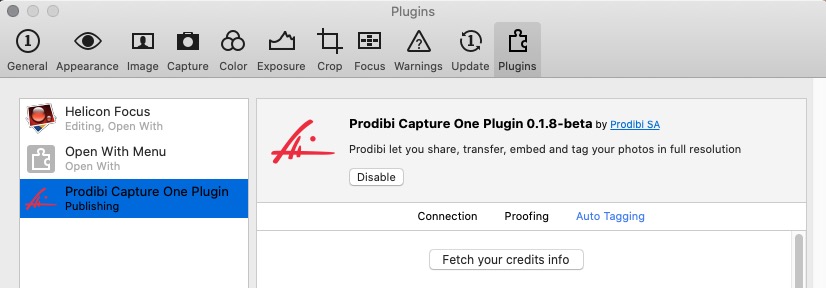
This approach should work for other plug-ins as well.

